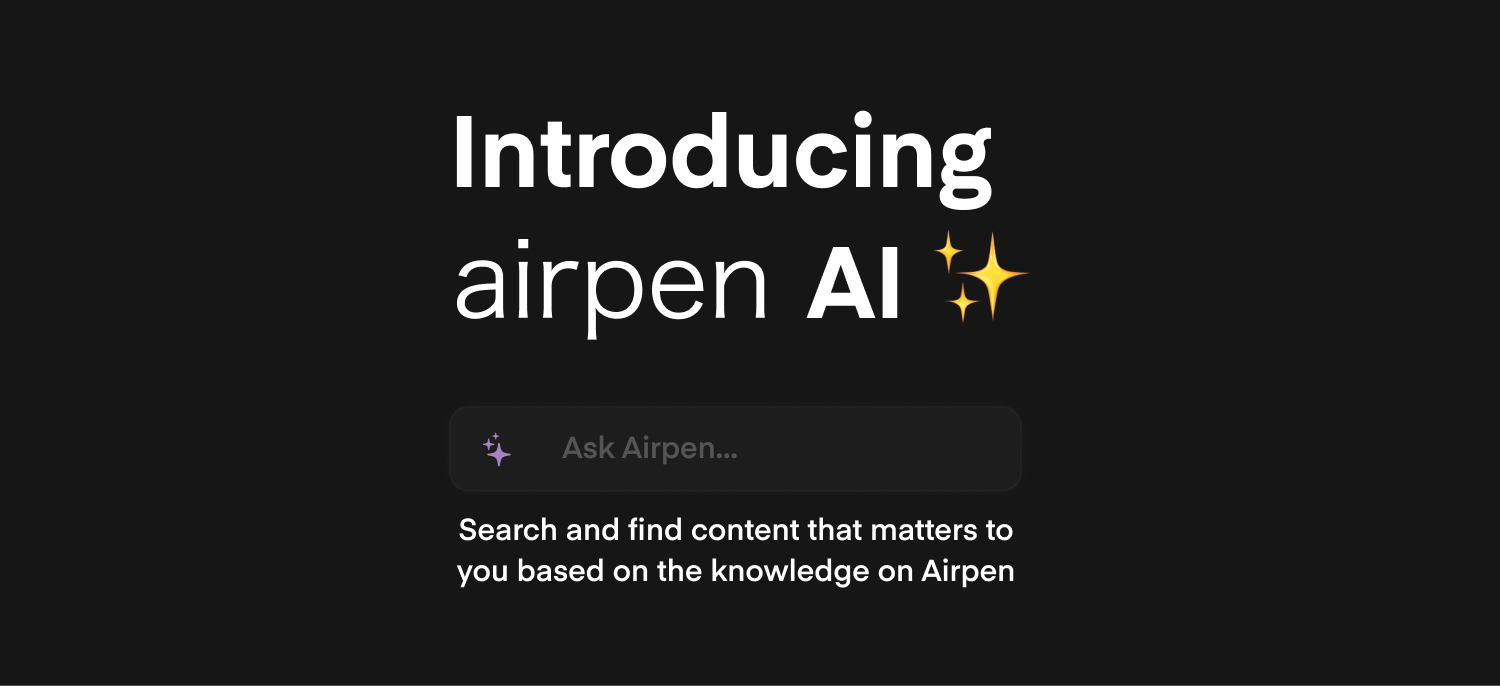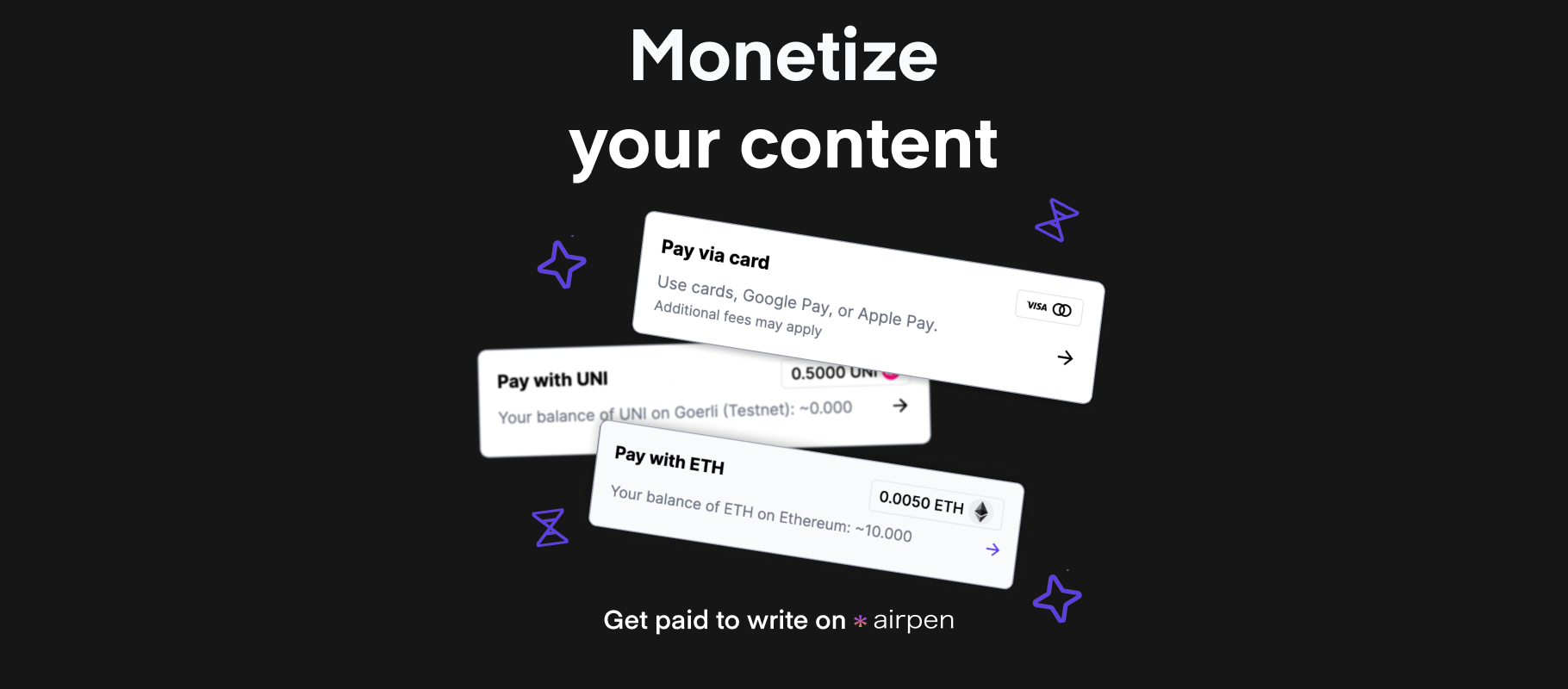Now collaborate with ease on Airpen!

Add co-editors to your articles, change authors, and enhance your blogging experience with the new co-author feature! ✍️
As a blogger, you might dream of collaborating with your favorite writers to create content that your readers will love. However, working with co-authors hasn't always been easy. That's where a co-author feature on Airpen comes in.
With this feature, you can add co-editors to your articles and even change the author if you want to give full editing rights to someone else. In this blog, we will explore this feature in-depth and discuss how it can improve your blogging experience.
Benefits of Collaboration
Collaborating on content can bring many benefits to bloggers. Here are a few reasons why you should consider using the co-author feature:
- More diverse perspectives 👀 : When you’re working alone, it’s easy to run out of ideas or become stuck in one way of thinking. Having a team of co-authors with unique backgrounds and experiences can help you generate fresh, innovative content.
- Division of labor 🧑🌾: Co-authoring means that the workload is shared, which means that you won't have to write the entire blog post by yourself. You can assign various sections to different authors, depending on their areas of expertise, resulting in a faster and efficient content creation process.
- Building relationships 🕺: Collaborating with other writers allows you to forge connections with people in your field, encouraging meaningful networking opportunities and fostering a sense of community.
How to use the collaboration feature on Airpen?
Add Co-Authors
Step 1: Click on Add A Co-Author to display the pop-up

Step 2: Search co-authors for your article by searching by wallet public address or by username

Click on the user to add as a co-author. Once added, click again on the co-author you've just added to remove it from the co-authors list.
Note that all your co-authors will be able to find the draft article that you are editing in their Write page on Airpen.
Update main author
Step 1: Click on Change Author at the bottom of your draft

Step 2: As for the co-authors, search a new author by wallet public address or by username

From this step, you'll no longer have the access to the draft you're in, so be aware that the only person now who will be able to change that, is the new author you chosed.